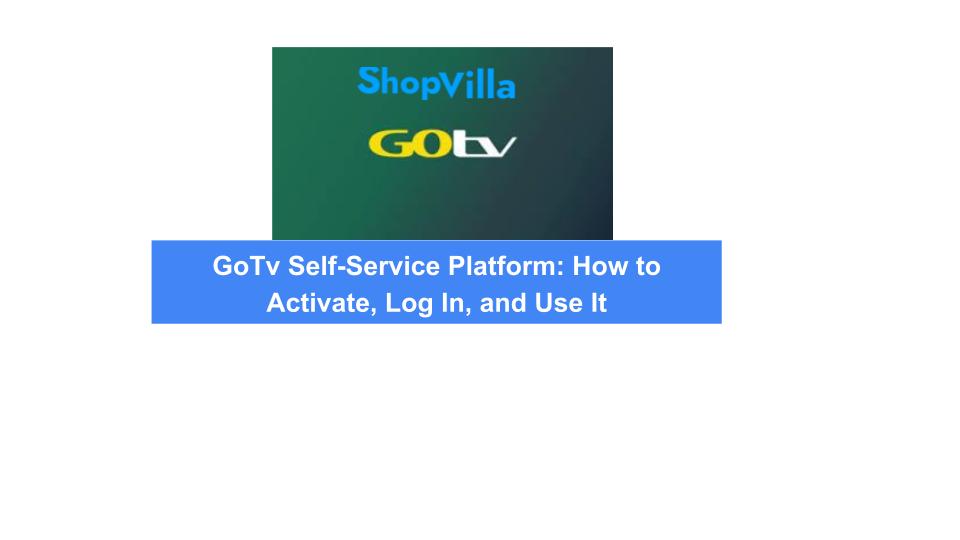GoTv Self-Service Platform: How to Activate, Log In, and Use It
How do you feel about handling your own GoTv account without needing to reach out to Customer Care every time you face a problem? You can do this using the GoTv self-service platform.
You can log in to your account and manage or upgrade your package using your smartphone.
You can also view and change your account information, but remember, you need to have an active GoTv account to access these features.
Read: Steps to Become a GOtv Agent or Dealer in Nigeria
What is the GoTv Self-Service Platform?
GoTv’s self-service platform allows users to easily access their account details and manage them according to their needs.
Understanding the importance of accessing your self-service account is key. So, what can you do with GoTv Self Service?
Here are some options available to you:
- Pay for your GoTv subscription package
- Check your GoTv package name
- Clear error codes
- Activate a new decoder
- Locate a dealer
- Find answers to frequently asked questions.
Read: How To Pay for GoTv Subscription With Quickteller Online
How to Activate Your GoTv Account on the Self-Service Platform?
There are three main ways to activate your GoTv account on the self-service platform.
- Through the GoTv App
- Through the GoTv Self-service Online
- Through SMS
We will explain how to activate your GoTv account using each method.
1. Through the GoTv App
You need your GoTv IUC Number to be able to log in to the app. If you don’t know your IUC Number, you can use your mobile phone number instead.
2. Through the GoTv Self-service Online
This is a simple way to access your self-service without needing to install any app. Some people like this method because it is flexible; you just need to go to the website using your browser.
3. Through SMS
If you don’t have internet access but need to reach your account, don’t worry! GoTv provides USSD codes for every country.
Remember, each USSD code works only for a specific country, so make sure to choose the one that matches yours.
GoTv has recently updated its self-service USSD codes. Now, everyone can access the service by dialing *288#.
Read: Steps to Become a GOtv Agent or Dealer in Nigeria
How to Access the GoTv Self-Service Platform?
- Visit the self-service platform.
- Enter your IUC Number or mobile number.
- Click the login button.
- You will be taken to your dashboard.
We appreciate your time in reading this. Kindly share it with your friends and family, and be sure to follow our page on Facebook, and X (Twitter) for consistent updates. Should you notice any errors in this post, please feel free to reach out to us.